1. In the Shopify Admin (backoffice) , click on the Apps link on the left side menu
https://doctors-biome.myshopify.com/admin/apps
2. Click the ShoutOut App (thumbs up on pink background)

3. Click Orders/Payouts on the left side menu, then click Transactions on the left side sub-menu
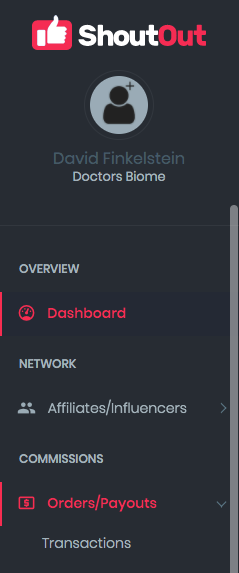
4. Find the doctor you intend to remit payment to , then click the pink paper link underneath the Transactions column

5. Click red button + Add Payment on the top right menu

6. The next window has two tabs: Manual and Paypal. Select which is appropriate, enter the amount to be sent, and cick Save / Pay.

